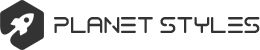I have used pics from another site from someone removing the whole dash of a left hand drive model, but its all the same any way.
I might have missed something as I did this more than a year ago, so let me know if I did!
First I needed to decide on what colour lights I wanted, I decided on blue.
My original Idea was to have red needels as well, it is slightly imposible with stock cluster.
I went to ebay and ordered myself a few of these:



You need three for the cluster. 168 Wedge type, these are 5 led ones.
Stay away from the bulbs you buy at the "styling" corner shops. They are not bright enough, the blue ones were I think 3W and you could hardly see the cluster light up Red ones were 10w and worked ok, but was still not bright enough for me.
Now for my favourite part, dismantleling everything!!
Start by taking off the panel below the steering wheel, two holding the bonet release, four screws at the top and one on each side. Indicated by red circles:


You may remove the plastic cover over the steering wheel and controls, altho I didn't have to do this
Pull each button out and unclip each harness from the button and put them aside.
Undo the screws holding cluster bezel

lower the steering wheel with the lever
unclip clips on cluster bezel
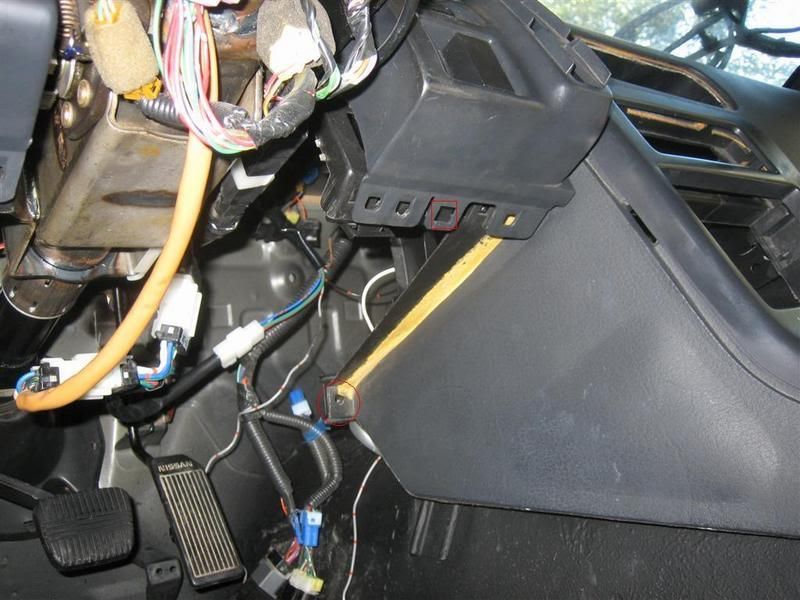
Pull the cluster bezel out over the steering, you might have to force/bend it a little if you didn't remove the plastic pawl of the steering. Be careful not to break it
Undo the screws holding the cluster.

Pull out cluster and unclip the plugs on the back of the cluster
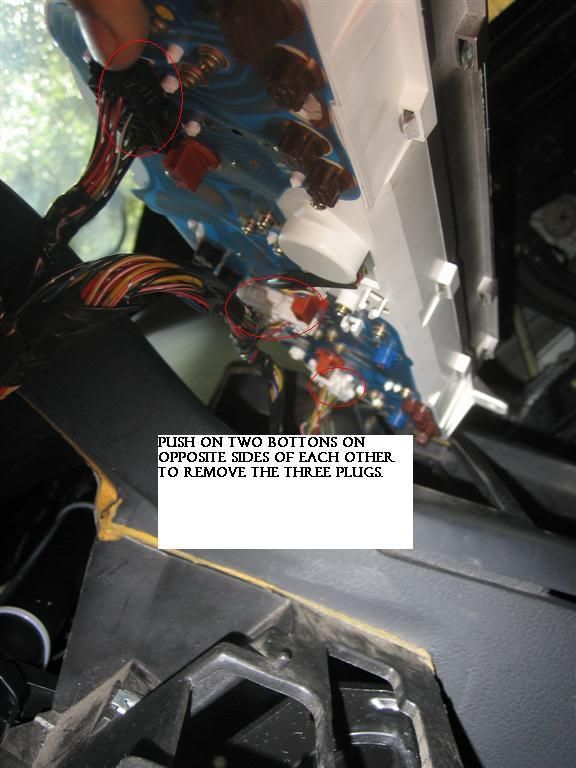
On the back of the cluster there will be three red "knobs" you turn them out and replace the lights.

I had to check how they go in and what direction the leds shine on to the refractors inside and slightly bend the leds to shine more towards these, I have read that people use sand paper and slightly "scratch" the leds to difuse the light beter.
Then do every thing in reverse order and you are done.
Just be carefull not to break anything!
The Result:

For those wondering the cluster dimmer/brightner button still works.